iOS端末をUSBで接続してデバッグしているときに、急にエラーメッセージが表示され実行できなくなってしまうことがあります。
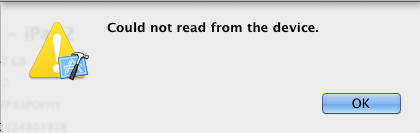
Could not read from the device.
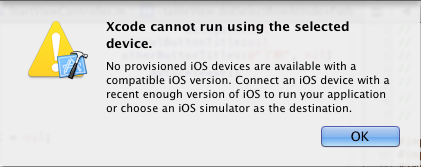
Xcode cannot run using the selected device.
No provisioned iOS devices are available with a compatible iOS version.
Connect an iOS device with a recent enough version of iOS to run your application or choose an iOS simulator as the destination.
原因はわかりませんが、Xcodeをいったん終了して起動し直すと、これまでと同様に起動できるようになります。
カテゴリー: アプリ開発(iOS/Android)

0件のコメント